При работе с контекстной рекламой в Google Ads (Adwords) важно максимально точно настроить показы. Для этого используются списки ключевых запросов и различные уточнения, которые называют типами соответствия. По сути, это служебные команды, которые совместно с минус-словами помогают уточнить ключевые запросы, в результате чего снижается процент нецелевого расхода бюджета.
Если вы работали с Яндекс.Директ, с понятием типов соответствия вы уже знакомы. Но важно понимать, что в Google эти ограничители работают несколько иначе. Потому просто перенести рекламную кампанию не получится. Обязательно изучите особенности работы Ads (Adwords) и внесите изменения в модификаторы. Но давайте разбираться подробнее.
Список типов соответствия Google Ads (Adwords)
Гугл Адс позволяет использовать 5 типов ограничителей:
Широкое. Вариант, при котором пользователи смогут увидеть рекламу в случае демонстрации интересов к целому спектру близких запросов. Установлено по умолчанию.
Модификатор широкого соответствия. Позволяет уточнить ключевой запрос, но оставить максимум показов по близким запросам.
Фразовое. Более строгое ограничение, при котором вы четко указываете словосочетание. Помогает исключить запросы, где между основными словами добавляют уточнения.
Точное. Объявление будет демонстрироваться по выбранным словам (в различных формах). В любом порядке, но без каких-то других слов.
Минус-слова. Не относятся к модификаторам, но также являются ограничителями. Если система встречает слово из списка, независимо от наличия других подходящих ключевиков объявление показано не будет.
Вот как выглядит описание типов соответствия в Google справке:

Близкие варианты: обязательный параметр
Опция включена в системе Гугл всегда без возможности отключения. Т.е. независимо от настроек вашу рекламу будут видеть пользователи, которые указали выбранные запросы, а также все те, кто набрал в поисковой строке, так называемые «близкие значения».
Под этим термином Google Ads понимает:
Запросы с опечатками;
Различные формы слов;
Транслитерацию (используется только для популярных слов, термины, названия организаций чаще всего не будут показываться).
При этом смена части речи, например, глагол вместо существительного, близким значением не считается. Так, с точки зрения Гугла слова «купить» и «покупка» к близким не относятся, их нужно вносить в список фраз отдельно.
Широкое соответствие
Этот тип используется в Google Ads (Adwords) по умолчанию и не требует использования каких-либо дополнительных символов или команд. Здесь показы пойдут по таким вариантам:
Поисковые фразы в различных формах и с разным порядком слов.
Синонимы по каждому из слов.
Близкие по тематике слова и словосочетания, например, при ключевой фразе «стол», не удивляйтесь трафику по слову «табуретка». Гугл считает их близкими. Аналогично, близкими по смыслу считаются «Москва» и «мск».
Широкое соответствие удобно для настройки показов в рекламной сети, где важен наибольший охват аудитории. В поисковой выдаче им следует пользоваться аккуратно, особенно, если вы используете запросы из 1-2 слов. Например, по фразе «купить лук» к вам пойдут люди, которые хотят приобрести лук для приготовления еды, семена лука, а также покупатели спортивных луков.
Последовательность слов не имеет значения, они могут меняться местами.
Модификатор широкого соответствия
Перед словом, которое обязательно должно быть в поисковой фразе пользователя, добавляется значок «+». Может быть использован в качестве дополнения только к широкому соответствия, в меню типов отдельной строки для модификатора не предусмотрено.
Например, по запросу «+снять квартиру в +Москве» рекламу увидят пользователи, которые в поисковую строку добавили слова «снять» и «Москва» в любых словоформах и порядке. А вместо слова «квартиры», перед которым мы не поставили «плюсик», может оказаться какое-то близкое с точки зрения системы, т.е. это может быть «дом», «комната» или даже «офис».
Фразовое соответствие
Слова в запросе заключаются в кавычки (“”). Показы будут выполнены только по тем запросам, которые включают выбранную фразу или ее словоформы. До фразы в кавычках или после нее могут оказаться и другие слова. Но стоит пользователю указать фразу не точно, добавить между словами какое-то еще, ваше объявление он не увидит.
Как удалить бизнес менеджер в ФейсбукеНапример, мы выбрали в качестве важной фразы сочетание слов “стойка ВАЗ”. Если посетитель перед этой фразой напишет «купить» или, например, «передняя», он сможет увидеть информацию из вашего объявления. Главное, чтобы слова были перед или после того, что у нас в кавычках. Но по словам «стойка задняя на ВАЗ» показа не будет, так как дополнительное слово оказалось внутри фразы.
Последовательность слов при этом варианте соответствия учитывается.
Точное соответствие
Не стоит воспринимать слово «точное» слишком прямо. Гугл и здесь принес свое понимание. Для того, чтобы оператор сработал, фразу нужно заключить в квадратные скобки – [ ]. В результате в поисковой выдаче реклама будет видна только по запросам, состоящим из фразы, заключенной в эти скобки. Слова могут склоняться, т.е. допустимы словоформы. При использовании дополнительных слов показа не будет.
Важно: здесь Google Ads также применяет опцию близких слов, т.е. здесь также будут учитываться не только слова и словоформы из запроса, но и «близкие значения» от системы Google.
Кроме того, система без проблем включает в этот вариант соответствия предлоги и другие частицы. Последовательность слов также не имеет значения.
Например, вы указали фразу [купить билет москва]. Здесь не должно быть никаких других слов, иначе посетители не увидят вашу рекламу. Но по фразам «билеты в Москве купить» или «купить в Москву билеты» и объявление будет в результатах поиска.
Минус-слова
Минус-слова – это целый список в сервисе рекламы Google, который предназначен для сбора отдельных слов, в случае присутствия которых в поисковой строке, реклама не будет показана. Т.е. если пользователь вводит ваш ключевой запрос, но добавляет в него «минус-слово», показ отменяется.
Самый распространенный пример работы с минус-словами – это ограничения при продажах. Например, вы продаете новую бытовую технику. Запросы «купить холодильник б/у» или «ремонт холодильников» явно не имеют к вам отношения. Слова «бу» и «ремонт» вы добавляете в перечень минус-слов и забываете об этом сегменте посетителей.
При желании можно использовать модификатор минус-слов в общем списке запросов. Для этого перед нужным словом ставят знак минус (-).
Куда лить с Google Ads (Adwords)? Красота и здоровье (нутра) Гемблинг Eкоммерс Беттинг Финансы Кейсы заработка на Google Ads (Adwords) Как уже завтра налить с поиска Google Adwords (Ads) на WapClick Льём с Google Adwords (Ads) на WapClick в 2018-2019 году 20000$ на контексте на бренд. Изи схема для тех, кто работает с Adwords Интервью с топом по Adwords: как сливать траф с Телеграмм-ботов и продюсировать Instagram-моделей Льем в плюс на черную маску через Google AdWords: ROI 200% на белом оффере
Выводы
Итак, что очень важно знать об особенностях работы с соответствиями Google Ads:
«Близкие» варианты от Гугла применяются везде, это позволяет увеличить доход рекламной площадки. Впрочем, часто от них есть своя польза, хоть все мы и понимаем, без этого цена клика была бы немного ниже.
Порядок слов будет учитываться только для фразового типа, во всех остальных, в том числе в точном, перестановка слов может быть любой.
Сайты-статейники в 2020 году — продвижение и заработок на статейниках в бурже и Рунете + как закупать ссылки
Указать модификаторы вы можете вручную с учетом синтаксиса. Это удобно при работе со списками запросов. При желании вы также можете выбирать тип соответствия из меню редактирования для выбранной ключевой фразы. Этот вариант показан на иллюстрациях к разным типам соответствия.
Подробнее о том, как отключить широкое соответствие в Google Ads, читайте здесь.
А вы уже научились работать с типами соответствия в Google Ads?
1 голос
Рекламная сеть Google является источником качественного целевого трафика и в объемах, практически ограниченных только твоим бюджетом. Но крупные рекламные кампании требуют много внимания, нужно отслеживать эффективность объявлений, оптимизировать ключевые слова и время показа, возиться с таргетингом. На все это нужно много времени или отдельный сотрудник, который будет заниматься только контекстом. Для тех, кто не может себе этого позволить, в 2013 году был открыт AdWords Express. Это сервис, делающий систему рекламы в Google еще проще.
Что такое AdWords Express
Это сервис автоматической рекламы в интернете на основе той же инфраструктуры AdWords, но в более ограниченном по возможностям и более простом в использовании варианте. От рекламодателя в AdWords Express требуется минимум усилий и времени. Чтобы запустить рекламную кампанию нужно несколько минут:
- Укажи информацию о компании (сайт, название, адрес, телефон).
- Укажи содержание объявления.
- Определи географию клиентов.
- Выбери бюджет и пополни его.
- Получай посетителей и плати только за переходы.
Сервис AdWords Express создан для тех, кто никогда не сталкивался с рекламой, для частных предпринимателей и малого бизнеса. Реклама будет показываться на сайте поиска Google, в Картах Google и на сайтах контекстно-медийной сети. Все оптимизируется автоматически для максимального охвата аудитории потенциальных клиентов.
Отличия AdWords Express и AdWords
Отличие AdWords Express от полнофункционального AdWords — в простоте использования и ограниченных возможностях. Для публикации рекламы даже не обязательно иметь собственный сайт. Достаточно профиля Google+ или страницы Google Мой Бизнес. Ключевые слова, показ объявлений, стоимость клика — все подбирается автоматически на основании анализа сайта и указанной тематики.
Простота использования AdWords Express — важное преимущество данной системы, рассчитанной на дилетантов в сфере рекламы.
Данная автоматическая реклама имеет следующие недостатки:
Реклама мобильных приложений в myTarget — настройка + успешное продвижение- Нельзя управлять ключевыми словами, подбирать, указывать минус-слова.
- Нет управления ставками.
- Тематика сайта указывается только одним параметром (например, электронный аппарат диагностики будет либо только в группе «электроника», либо «медицина»).
Следует отметить, что те, кто хочет контролировать все нюансы рекламы, могут использовать обычный Адвордс. (Рекомендуем статью по настройке Google Adwords) А вот для малого бизнеса, небольшой мастерской или СТО, которым нужно привлечь клиентов, экспресс-версия рекламной сети Google подходит идеально.
Отзывы о AdWords Express
Автор популярного блога об интернете-бизнесе Пер Вандигер из Германии провел тестирование данного сервиса и описал результаты на своем блоге. Отзыв немецкого специалиста об AdWords Express — быстро и очень удобно, но неэкономно. Сервис показал хорошее качество подбора релевантных ключевых слов, но выбираются дорогие ключевые фразы, что влечет увеличение цены клика. А запомнить подобранные слова или их оптимизировать для снижения расходов нельзя, система все выполняет в автоматическом режиме.
Если предприниматель хочет развить бизнес, но плохо разбирается в интернет-рекламе и не может нанять специалиста, то AdWords Express является самым рациональным способом начать продвигать свои услуги или товары в сети. Настройка рекламной кампании упрощается до уровня создания нового документа в Word. Всего несколько шагов, 15-20 минут настройки и все, потом остается ждать заказов или звонков.
Арбитраж трафика с Adwords и Adsense + кейсы про мобильный Адвордс трафикВы используете трафик из AdWords?
6 голосов
Полноценно использовать возможности контекстной рекламы AdWords можно только при точном таргетировании. Кроме географии пользователей, для этого нужны правильные ключевые слова — те фразы, которые связаны с рекламируемым продуктом и должны встречаться в запросах пользователей для показа им рекламы.
В системе Google Adwords подбор ключевых слов — основа точного нацеливания рекламы именно на ту аудиторию, которой интересен твой собственный продукт, товар или услуга оффера партнерки, с которой ты работаешь.
Что такое планировщик ключевых слов в Google Adwords
Чтобы рекламодателям было удобно подбирать для объявлений Google Adwords ключевые слова, был создан бесплатный и удобный инструмент — планировщик. Он вырос из двух более старых: оценщика трафика и инструмента подсказки ключевиков.
Планировщик ключевых слов Adwords позволяет:
- Уточнить и расширить список ключевых слов;
- Оценить объем трафика по выбранным ключевым словам;
- Оценить конкуренцию по различным фразам;
- Спрогнозировать бюджет рекламной кампании.
Чтобы воспользоваться этим инструментом открой страницу https://adwords.google.com/KeywordPlanner, зарегистрируйся с учетной записью Google или создай новый аккаунт. Выбери «Поиск новых ключевых слов по фразе, сайту или категории». Ты можешь воспользоваться одним из трех вариантов: подбор по ключевому слову, по сайту или тематической категории.
Оценивать ключи можно, уточнив аудиторию дополнительными настройками таргетинга:
- География пользователей;
- Язык браузера;
- Источник запросов (только Google или Google и партнеры).
Также можно ограничить период времени для собранной статистики и оценки числа запросов.
Все результаты работы в виде отобранных ключевых фраз можно добавить в рекламную кампанию (существующую или создать новую) или скачать в виде таблицы для последующего использования.
Как посмотреть статистику ключевых слов в Google Adwords
Данные в AdWords основываются на огромной базе данных о поисковых запросах пользователей, собранных Google. С помощью этой статистики можно проанализировать собранный тобой список различных ключевых слов, сравнить их по популярности, конкуренции, стоимости и отобрать оптимальные. Это позволит запустить эффективную рекламную кампанию, которая принесет максимум конверсий при минимуме расходов на рекламу.
Для получения статистических данных по группе ключевых слов в планировщике есть отдельный раздел «Получение статистики запросов и трендов».
- В открывшемся окне введи ключевые слова (можно загрузить текстовый файл со списком).
- Настрой таргетинг по ГЕО и источнику запросов, введи минус-слова и диапазон дат для анализа.
- Нажми «Узнать количество запросов».

Тебе будут доступны две вкладки:
- Варианты ключевых слов — таблица со всеми словами, с информацией по каждому по числу запросов, конкуренции рекламодателей и рекомендованной ставке.
- Варианты групп объявлений — AdWords автоматически собрал фразы в тематические группы по разным основным запросам.

С ключевыми словами тут можно выполнять те же действия, что в интерфейсе подбора: добавлять в минус слова, назначать тип соответствия, добавлять в план и получать общий прогноз кликов и стоимости рекламной кампании.
Как выбрать эффективные ключевые слова для рекламы в Adwords
Так как контекстная реклама показывается для заработка, а основной инструмент выделения целевой аудитории — ключевые слова, выбор этих фраз определяет, будет ли у тебя прибыль.
В случае рекламы эффективность определяется прибылью, разницей между доходом от продаж и расходами на оплату показов или переходов по объявлениям AdWords. Выбор ключевых слов сводится к представлению портрета потенциального потребителя товара или услуги и поиску ответов на следующие вопросы:
Как раскрутить Twitch канал ― бесплатные и платные способы без ботов- Что будет искать человек, которому твое объявление достаточно интересно, чтобы он кликнул по нему.
- Что должен искать пользователь, который захочет завершить нужное действие на твоем лэндинге или сайте.
Начать поиск ключевых слов можно с ответов на первый вопрос, введя их в Планировщик и изучая варианты. Но нужно обязательно найти ответ на второй вопрос, это даст основу для поиска более точных запросов и для составления минус-слов, отсекающих тех, кто принесет расходы, но не сделает конверсий. А твоя цель — увеличить не число посетителей лэндинга, а число продаж (регистраций или других действий).
Одно из самых важных правил эффективной контекстной рекламы: при подборе ключевых слов ориентироваться не на их популярность, а на то, насколько потребности человека, вводящего эту фразу в поиске, соответствуют товару или услуге на твоем лэндинге и тому действию, которое ты хочешь получить. Это можно анализировать только вручную, по каждой фразе. Это может быть долго и трудоемко, но через этот труд лежит путь к эффективным ключевым словам: с хорошей конверсией (и, довольно часто, с низкой конкуренцией).
После «теоретической» подготовки и запуска рекламной кампании нужно отслеживать статистику в AdWords и смотреть на отношение числа конверсий к числу переходов по объявлениям.
Рекомендуем следующий алгоритм:
- Отключать слова, не приносящие переходов или с низким CTR.
- Отключать убыточные слова, по которым доход от конверсий ниже расходов на клики.
- По ключевым словам, которые приносят прибыль, стараться увеличить аудиторию (расширяя ГЕО или увеличивая ставки).
Как посмотреть ключевые слова в Adwords у конкурентов
Изучение стратегий рекламы конкурентов поможет откорректировать собственные объявления и их настройки. Особенно важно узнать ключевики конкурентов по контекстной рекламе. Сделать это можно с помощью нескольких онлайн-инструментов:
- В первую очередь можно опираться на статистику Google. Так как планировщик позволяет выполнять подбор ключевых слов Google Adwords не только по фразе, но и по домену, просто введи название сайта в первой форме и ты получишь список связанных запросов.

- Сервис SEMrush самостоятельно отслеживает данные результатов поисковых систем, ведет статистику более чем по 130 миллионам доменов. Введи домен конкурента, перейди в раздел «Анализ ключевых слов» и пункт «История рекламных объявлений».
 Там будут данные по запросам, использованным конкурентом в рекламе.
Там будут данные по запросам, использованным конкурентом в рекламе. - Advse PRO — сервис, который собирает статистику с помощью своего бесплатного тулбара, что позволяет ежедневно получать данные по миллиону запросов и переходов по объявлениям контекстной рекламы. Прямо на главной странице введи один или несколько доменов конкурентов, и ты получишь отчет по их ключевым словам.Информация отображается за последнюю неделю и за последний месяц.

- SpyWords — мощный онлайн-сервис, собирающий данные по миллионам запросов в поисковых системах. Этот сервис позволяет получить подробную информацию по ключевым словам и рекламным объявлениям конкурента в AdWords.

Итак, планировщик ключевых слов Adwords поможет сделать рекламную кампанию максимально эффективной. Ты сможешь надежно отсеять с помощью минус-слов всех нецелевых посетителей и показать объявление всем заинтересованным пользователям благодаря полному и точному набору ключевых фраз. Чтобы контекстная реклама была прибыльной, рекомендуем использовать статью про цену клика и конверсии в AdWords.
Как вы подбираете ключевые слова?
2 голоса
Что такое look alike в Яндекс Директе плюс видео по настройке
Что такое Гугл Адвордс — Google Ads, Google AdWords или SEO?
 гугл адвордс
гугл адвордсГугл Адвордс – это платная контекстная реклама Гугл, благодаря которой достигается видимость сайта на первых страницах Google в верхней части и внизу страницы. Полное название Google AdWords, а с июля 2018 года сервис называется Google Ads (Google Реклама).
Оплата за рекламу Адвордс происходит за каждый клик. Стоимость клика определяет сам клиент, чем выше стоимость клика, тем выше позиция объявления в рекламе.
Гугл Адвордс как только не называют — Google Ads, гугл эдвордс, реклама гугл, adwords google, гугл реклама, эдвордс, google addwords и прочее, но эти названия не меняют сути.
В статье пойдет речь о рекламе в Гугл Адвордс, а также о сравнительном анализе Google AdWords и органической выдачи SEO.
Мы вывели формулу:
- чем больше у вас посетителей с ТОП-10, тем дешевле каждый клик, — и вы экономите
- чем больше посетителей в день с Google AdWords, — тем больше вы тратите
Несомненно, все, что связано с Google, – это хорошо, сделано для пользователей. Гугл AdWords — это исключительно коммерческий проект от Google, который является основным источников доходов поисковой системы Гугл.
Контекстная реклама Создание сайтов
Google AdWords или SEO

Seo-Design совместно с постоянными Заказчиками провели исследование, что выгоднее по цене, результатам и срокам — SEO продвижение сайта в ТОП-10 Гугл или Google AdWords?
Исследование проводили на компании, занимающейся кормом для собак. При 4400 запросах в Google в месяц среднее количество посетителей сайта в день — 90 человек.
Итак, при продвижении сайта по запросу «корм для собак» в ТОП-10, бюджет составил 1600 грн. в месяц (данные по состоянию на 2009 год). Сайт выведен в ТОП-3. Разделим это на 30 дней в месяце = каждый день на продвижение уходит 53,33 грн. А разделить это на 90 посетителей в день, -получаем 0,59 грн, «за клик» с ТОП-3 Google.
Контекстная реклама Google AdWords цена за клик составляет 7 грн, чтобы быть в первой тройке компаний. Потенциально при трафике в 4400 человек можно получить 90 пользователей в день. Или как любят говорить: «Вы получаете только целевых клиентов», пускай их будет 30% от посетителей с Google ТОП-10. Итого: 30 человек вы получаете с помощью Google AdWords, умножаем на цену за клик и имеем 210 грн в сутки, умножаем на 30 дней, итог: 6300 грн в месяц!
С такими расходами только на Google AdWords кормом заниматься не получится, придется переключаться на что-то более маржинальное. Google реклама имеет ряд преимуществ и недостатков, остановимся на них подробнее.
Преимущества Гугл Адвордс
 Есть важный позитивный момент в Гугл Адвордс — расходы можно контролировать, сокращать, если вы хотите рекламироваться в рабочее время, вечернее или несколько раз в месяц. AdWords реклама в Гугл настраивается под конкретные нужды и очень быстро.
Есть важный позитивный момент в Гугл Адвордс — расходы можно контролировать, сокращать, если вы хотите рекламироваться в рабочее время, вечернее или несколько раз в месяц. AdWords реклама в Гугл настраивается под конкретные нужды и очень быстро.
Это означает, что ваше объявление не всегда будет показано пользователям. Когда сайт выведен в ТОП-10, — вы постоянно в поле зрения.
Ну и если у вас очень ограниченный бюджет, все же лучше появиться в платной рекламе раз в неделю, чем вообще не быть в Google ТОП-50. Поэтому в такой ситуации лучше пользоваться контекстной рекламой, так как цена продвижения сайтов может показаться Вам не комфортной по бюджету.
Еще один плюс Google AdWords в том, что ваш сайт будет виден не только по запросу «корм для собак» но и по всем релевантным запросам: «корм», «корма для собак», «корм для собак Киев» — выставляются в настройках рекламной компании. Но даст ли это вам 100% целевых клиентов – большие сомнения. Даже если человек кликнет на вас просто из любопытства, 7 грн уйдет без пользы.
Кликают Google AdWords те же люди, что и с ТОП-10, цель у них одна и та же купить товар. А купят у вас или у конкурентов, это уже дело комплексное. Важен внешний вид сайта, на сколько он простой в навигации, привлекательный внешне, информативный, и на сколько человеку смогут предоставить сервис, как по телефону, так и при покупке. Поэтому заказывать сайты нужно только у профессионалов.
Если нет финансов, но нужно запустить свой интернет-магазин бесплатно, читайте статью как открыть интернет магазин в 2019.
Огромный и жирный плюс Google AdWords — сайт буден виден уже на следующий день после внесения всех настроек, да и сделать это самому можно, чтобы не платить % агентству. Но как только вы перестаете платить, — Вас вряд ли кто-то найдет на 50 странице Google.
Минусы продвижения сайта в ТОП-10
- Раскрутка занимает от 6 месяцев (первые результаты видны через 2 месяца)
- Сайт будет в ТОПе только по тем ключевым словам, за которые вы заплатили. На практике высокочастотные запросы подтягивают низкочастотные позиции – и совершенно бесплатно
- Если крутить высокочастотный запрос «корм», тогда бюджет может составить от 400 у.е в месяц, при этом «корм для собак», «корма для собак», «корм для собак Киев» будут подтягиваться автоматически и стоить будут дешевле. Но даже этот вариант вам обойдется дешевле Google AdWords
- Если прекратить раскрутку сайта, его позиция падает, это будет постепенно и при правильном окончании раскрутки, сайт может занять стабильное место в ТОП-20(30), пока новые конкуренты не вытеснят ресурс глубже.
Плюсы продвижения сайта в ТОП
- Вы все время на виду, на своем стабильном месте. Вас знают, где искать. Это дает вам право лидеров рынка, имидж и возможность планирования продаж.
- Это дешевле, чем Google AdWords
- Вы платите только за выгодные вам ключевые слова, где посещаемость не менее 300 чел. в сутки, а по некоторым доходит до 50000 и выше посетителей в месяц.
Заказчики SEO-Design уже понимают разницу. Агентствам проще и быстрее заниматься контекстной рекламой Google AdWords, чем продвижением в ТОП-10. Поэтому так красиво пишется о 100% целевых клиентов с помощью контекстной рекламы.
SEO-Design не ищет легких путей. В списке услуг мы предлагаем контекстную рекламу, однако Заказчик всегда должен знать, где он имеет право сэкономить!
Удачных вам продаж!
90000 What Is Google AdWords? How Does Google Ads Work? 90001 90002 90003 90002 90003 90006 This Infographic is Property of WordStream, Inc. 90007 90002 WordStream is a provider of PPC management software, PPC tools, and a FREE keyword research tool. 90003 90006 What is Google Ads (Formerly Known as Google AdWords)? 90007 90002 What is Google Ads? Google Ads, AKA Google AdWords, is Google’s advertising system in which advertisers bid on certain keywords in order for their clickable ads to appear in Google’s search results.Since advertisers have to pay for these clicks, this is how Google makes money from search. This infographic will help you understand how Google Ads works, detailing the Google Ads auction, bidding process and explaining important factors like Quality Score and cost-per-click. If you’re asking «How does AdWords Work?» this page is for you. 90003 90006 Does AdWords (Google Ads) work? 90007 90002 Does Google AdWords work? Depending on the competitiveness of the keywords you’re bidding for and the relevancy of that keyword to real conversions for your company, AdWords may or may not work for your business.For the most part, we’ve found that Google AdWords is extremely effective for many kinds of businesses, as long as they do not waste their money on the wrong keywords, or write weak, low CTR ads. 90003 90006 How much does Google AdWords cost? 90007 90002 Many factors can affect the costs of AdWords advertising for your business. Learn all about these costs, how bidding works, and the average cost per click for advertisers in our guide to «How Much Does AdWords Cost?» 90003 90006 How to advertise with Google Ads 90007 90002 Businesses can advertise on Google by opening a Google AdWords account.Learn more about how to make the most of Google AdWords here. Or follow the proven path to AdWords success in our «How to Use Google AdWords» infographic. 90003 90006 How does Google Ads or AdWords bidding work? 90007 90002 The actual position of your ad is determined by your ad rank (Maximum Bid times Quality Score). The highest ad rank gets the 1st ad position. Your actual CPC will be determined by the ad rank of the next highest ad below you divided by your Quality Score. The only exception of this rule is when you are the only bidder or the lowest bid in the Google Ads auction; then you pay your maximum bid per click! AdWords bidding heavily penalizes advertisers who bid with low quality scores.Conversely, those with high Quality Scores get higher ad ranks and lower CPC. 90003 90006 How many times does a Google auction run? 90007 90002 The auction gets run billions of times each month. The results are such that users find ads that are relevant to what they’re looking for, advertisers connect with potential customers at the lowest possible prices and Google rakes in billions of dollars in revenue. 90003 90006 How does the Google auction work? 90007 90002 Once a query is made on Google, the search engine processes the request and runs the auction which will then determine the ad positions and each advertiser’s CPC.90003 90006 How do you enter a Google auction? 90007 90002 Your Google ads are eligible to be entered into an auction whenever you’re bidding on keywords relevant to the user’s search query. Your bids, Quality Score, and relevance will come into play in determining whether your ad qualifies to display on the SERP. 90003 90006 What gets entered into a Google auction? 90007 90002 Once advertisers identity keywords they want to bid on, Google then enters the keyword from your account that it deems most relevant into the auction with the maximum bid you’ve specified as well as the associated ad.90003 90006 What is CPC? 90007 90002 CPC, or cost per click, is the amount an advertiser pays each time someone clicks on their AdWords ad. 90003 90006 How does CPC work? 90007 90002 Your CPC is determined by the competitiveness of your keywords, your maximum bids, and your Quality Scores. Learn the most expensive keywords in Google AdWords. 90003 90006 What is the average cost per click for Google Ads? 90007 90002 The average cost per click on AdWords varies by keyword and industry, but is roughly $ 2.32 on the search network and $ 0.58 on the display network. Get more average AdWords metrics here. 90003 90006 What is Google Quality Score? 90007 90002 This is a metric Google uses to determine how relevant and useful your ad is to the user, based primarily on your ad’s CTR, keyword relevance, and the quality of your landing page. The higher your Quality Score, the better: high Quality Score keywords will save you money and earn you better ad rankings. 90003 90006 How does Google determine what you pay? 90007 90002 Costs are determined by your maximum bid, your Quality Score, and the competitiveness of your keyword.90003 90006 What is Google ad rank? 90007 90002 Google ad rank is the position of the company’s advertisement on the search engine page based on a combination of the company’s maximum bid and quality score. 90003 90006 Ad rank vs. Quality Score 90007 90002 The ad rank is how high on the page the advertisement will be displayed. Quality Score on the other hand is determined by the relevance and usefulness to the searcher and is only a portion of the advertisement positioning process. As of 2013, Google’s Quality score has become more and more valuable as the average quality score has changed from a 7 to 5.90003 90006 What is ad position in AdWords? 90007 90002 Ad position is the position on the search engine page results where the advertisement appears in relation to all of the other advertisements. 90003 90006 What is Actual CPC? 90007 90002 Actual CPC is the amount an advertiser pays each time a searcher clicks on their advertisement; this number varies depending on the other advertisers in the auction and is always lower than the maximum bidding price. 90003 90006 How does Google calculate Actual CPC? 90007 90002 Actual CPC is determined by dividing the ad rank of the competitor below them (ad rank to hit) by quality score plus $.01. 90003 90006 What are alternative bidding methods? 90007 90002 Alternative bidding methods include CPM and CPA. 90003 90006 What is CPM bidding? 90007 90002 CPM bidding is based on impressions and can be used alongside CPC bidding. 90003 90006 CPC vs. CPM 90007 90002 CPC is the cost for an advertisement based on how many clicks it receives whereas CPM is the cost for an advertisement based on how many impressions it picks up. Both methods can be used simultaneously. 90003 90006 What are Google Ads keywords? 90007 90002 Keywords in AdWords are the words and phrases that advertisers bid on, in hopes that their advertisements will appear on the search engine results page (SERP) when people are searching for those products or services.For example, if you sell shoes online, you might bid on keywords like «Nike sneakers» and «penny loafers.» Keyword research is the process of using tools and data to determine which keywords are most likely to drive relevant traffic to your ads and your site. 90003 90006 What is search engine optimization? 90007 90002 Search engine optimization is the act of improving the visibility of your site or page within a search engine results page through organic methods. This can be done by using search keywords within your content so that a search engine can find and display your site faster and with more accuracy.Site authority and your link profile also play a role in your search engine rankings. 90003 90006 How does the Google display network work? 90007 90002 The Google Display Network or GDN is a very large network of sites that allow Google to place display advertisements, which reach over 90% of all Internet users! Advertisers generally find that Display Network clicks are less costly than those on the search network. And depending on your targeting methods, the CTR’s can be high and the CPA’s low.Try our entirely free, easy to use Smart Ads Creator if you’re looking to get up and running on the display network in a hurry. 90003 90006 What is an ad group in Google AdWords? How do ad groups work? 90007 90002 An ad group is a container for your AdWords advertisements, keywords, and landing pages. Google tends to reward advertisers who create AdWords campaigns with tightly structured ad groups. It’s important not to dump all your keywords into the same ad group, but to organize your keywords into themes.90003 90006 What is ad relevance in AdWords? 90007 90002 Ad relevance is a measure of how related the keyword you’re bidding on is to your advertisements as well as how much your keywords match the message of your ads and landing pages. Higher ad and keyword relevance can improve your click-through rates and Quality Scores. 90003 90006 How does Conversion Optimizer work? 90007 90002 Conversion Optimizer in Google AdWords is a bid manipulation tool that manages bids at the keyword-level with the goal of trying to drive as many conversions at or below an advertiser-specified cost per conversion (also known as Cost per Action, or CPA) .90003 90006 I advertise on Google. How am I doing? 90007 90002 At WordStream, we’ve analyzed tens of thousands of Google AdWords accounts from all over the world, in all sorts of industries. The easiest way to see how you’re doing at Google PPC is to benchmark your PPC performance against similar advertisers in your industry and spend range. Thankfully, WordStream’s got a free tool for that. Click below to give our Google AdWords Grader a free run! 90003 90002 90003 .90000 What is Google AdWords — The Complete PPC Guide 90001 90002 When I was first asked to run Google AdWords campaigns 4 years ago, I had the same question on my mind. It was my first job, and I had joined for a role in Market Research. Google Ads was a concept that seemed completely new. 90003 90002 I know, I know … now it’s everywhere — digital marketing is taught as a course in MBA programs, there are multiple certification programs, several tutorials available for self-starters, and people are overall more informed about it as an advertising option, and as a lead generation channel.But, that was not the case then. 90003 90006 90007 Google AdWords … whaaaat? 90008 90009 90002 90011 90011 90003 90002 So, when I was asked to run these campaigns, I started doing some reading to get started. That’s when I realized that I have already seen and interacted with these ads for a long time, just that I did not think of them as ads. Anyway, long story short, that’s how I began, and have now run and experimented with all possible types of ads on Google AdWords. 90003 90002 And, my intent of writing this guide is to help clueless beginners who are just getting started with AdWords.Because believe me, even after you have learned all the theory that you possibly can, you’ll still need several rounds of testing different things to get AdWords right — and even then, there’ll always be room for improvement. 90003 90006 90007 The ever-growing popularity of Google AdWords 90008 90009 90002 Take a look at the trend for the term 90007 «what is Google AdWords» 90008 since 2004. It has continuously grown and would continue to grow as more and more businesses keep coming online.90003 90002 90027 90027 90003 90006 90007 So, what is Google AdWords? 90008 90009 90002 To give you the dictionary definition, Google AdWords is an online advertising service developed by Google to help marketers reach their customers instantly. 90003 90002 When someone searches on Google for a particular term, say ‘travel packages’, Google would throw a list of searches for you. But if you look closely, you will notice that the top and the bottom results are generally ads. 90003 90002 90039 90039 90003 90002 But how did Google know which ads to display? 90003 90002 90045 90045 90003 90002 Now that we have that sorted, let’s discuss the types of ads you can run using the Google AdWords platform.90003 90006 90007 Type of ads in Google AdWords 90008 90009 90002 90055 90055 90003 90002 Now, let us look at each of these ad types in detail. 90003 90060 90007 A) Search ads 90008 90063 90002 Like my travel example earlier, when a user searches for something on Google, the list of ads that appear above the organic listing are called search ads. For example, when a user searches for «Kashmir holiday packages», the search results will look something like this. 90003 90002 90067 90067 90003 90002 The ones marked «Ad» are ads.And, the results below that are organic. 90003 90002 Google considers many factors before deciding which ad to display first, as well as the sequence of ads that follow. We’ll discuss all these factors, their relative importance, the correlation between different factors etc. in a more detailed chapter later. But, let’s take a brief look at them: 90003 90002 90007 Important factors in search ads 90008 90003 90078 90079 90007 Targeting — 90008 For instance, your ads will be shown in the geography that you choose (you can go as specific as the ZIP code ) 90082 90079 90007 Search term and keyword — 90008 What is being searched for by the user + the keyword that you optimize the ad for.90082 90079 90007 Ad copy relevance 90008 — Ads that appear for a specific search term should be relevant. A search for colleges should not throw results for travel packages. 90082 90079 90007 Landing page experience — 90008 How relevant is the landing page to what the searcher wanted? Did he get what he was looking for? 90082 90079 90007 Conversion rate — 90008 This is again controlled by relevance, landing page quality, and experience. 90082 90079 90007 Bids — 90008 If 2 advertisers have perfect ads and landing pages, the higher bid will get preference over the lower one.90082 90079 90007 Quality score: 90008 Quality score again depends on all of the other factors mentioned above. So, it’s more like a cycle than everything else. Everything is interrelated. 90082 90107 90002 90007 90110 In addition to the standard search ads, you can also run these special ads in search network. 90111 90008 90003 90078 90079 90007 Call-only ads 90008 — This ad is available only on call enabled mobile devices. After clicking the ad, instead of taking you to a landing page, you make a call directly.90082 90079 90007 Dynamic ads 90008 — This ad type is more suitable for businesses who have a well-managed website. This is because the content of the ad as well as the landing pages is taken dynamically from the website. They are very similar to text ads, except that no keywords are involved here. 90110 For example: a training institute is running dynamic search ads. 90111 A user searches for «java courses». Google displays a list of ads. But dynamic ads would automatically replace the ad headline with «java course» (the search query) and the ad text with the relevant website content and landing page «.90082 90079 90007 Mobile app promotion- 90008 These ads are suitable for businesses with mobile applications. The goal of this ad is to encourage users to download your app or take a desired action within the app. 90082 90107 90002 90007 Note: 90008 All these special ads are available on the search network. Except for call-only ads, others are available in display and video campaigns as well. The concepts are the same, but the platforms are different. 90003 90002 90007 The ‘Business en Motion’ example: 90008 90003 90002 Let me emphasize my point with an example from ThinkWithGoogle.90003 90002 A Dubai-based consultancy called ‘90110 Business en motion 90111’ started running search ads to drive traffic to their website and to generate more leads. 90003 90002 90145 90145 90003 90002 As you can see, search ads, when targeted and run properly can prove very profitable for your business, just like for business en motion. 90003 90060 90007 B) Display ads 90008 90063 90002 Have you ever noticed them? While you are reading a post or viewing a video on some random website, you see ads in a lot of different places on the page, and in different dimensions.These are display ads. 90003 90002 90157 90157 90003 90002 Here the searcher is not explicitly looking for what is ad offers. But, based on a number of factors like keywords, audience interest, managed placements etc, Google decides to show them to you. These display ads only appear on advertising-supported websites. 90003 90002 Below are the targeting criteria, based on which Google selects the websites to place the banner ads. 90003 90078 90079 90007 Keywords 90008 — The ads are displayed based on the keywords that they are optimized for.Let’s say the keyword for the ad is «Social Media Marketing», then Google would choose websites that have content on the topic. 90082 90079 90007 Placements 90008 — Placements are nothing but the websites on which you want your ad to appear. Just add the websites where you want to show the ads, instead of keywords. For example, if you want to show your ads only on travel related websites, then look for advertising supported travel sites and add them to your targeting. 90082 90079 90007 Remarketing 90008 — This helps you reconnect with your existing website visitors.Using this, you can target visitors who have come to your website but have not taken any action. 90082 90079 90007 Topic 90008 — There are specific topics in AdWords, under which all websites are grouped. It will be easier for the advertisers to choose topics related to the businesses. For example, websites related to travel will be listed under the topic ‘travel.’ 90082 90107 90060 90007 C) Shopping ads 90008 90063 90002 If you are a retailer, this campaign type would make more sense for you.This ad type boosts traffic to your website and helps in generating quality leads as well as increasing your conversions. 90003 90002 This is how shopping ads would appear on the search network. 90003 90002 90191 90191 90003 90002 90007 Requirements for running shopping ads: 90008 90003 90078 90079 Setup an account with Google Merchant Center (It is a platform that helps retailers to upload all their product listings in a specific format). 90082 90079 Setup an account with Google AdWords & link them together.90082 90079 Submit updated product data every 30 days to Google Merchant Center. 90082 90107 90002 Since both the tools are linked together, shopping ads take all the product details from Google Merchant Center, matches the search query and displays relevant ads to the user. 90003 90060 90007 D) Video ads 90008 90063 90002 This ad type lets advertisers run video ads on YouTube and other Google Display Networks. 90003 90002 90007 The 3 main benefits of running video ads are: 90008 90003 90078 90079 90007 Better targeting 90008 — This ad type has demographic, location, interest, keyword and device targeting which helps you reach the right audience on YouTube and Google Display Network.90082 90079 90007 More reach 90008 — As of January 2017, YouTube is the 3 90226 rd 90227 most visited website and has 30 million visitors every day. Additionally, video ads are also available on Google Display Network. This means that you have access to a wider audience. 90082 90079 90007 Measurable 90008 — Unlike advertising on TV, YouTube ads let you know all the necessary metrics like views, view rate, clicks, reach and frequency, engagement, performance etc. This helps you measure the success of video ads.90082 90107 90002 90007 Example: 90008 video ad from Grammarly 90003 90002 90239 90239 90003 90002 90007 The Almarai Example: 90008 90003 90002 In order to understand the importance of running video ads on Youtube, 90110 let me cite an example from Almarai who is into the dairy farming industry. 90111 90003 90002 90251 90251 90003 90002 Source: ThinkWithGoogle 90003 90060 90007 E) Universal app campaign 90008 90063 90002 This campaign is helpful for businesses with a mobile app.Here, the advertiser can promote the mobile app across search, PlayStore, Display & YouTube. AdWords uses ad text ideas and other assets right from your app store listings. All you need to do is provide some text, a budget. and a starting bid. Also, do not forget to set languages and locations for the ad. 90003 90002 By utilizing all this information, AdWords itself designs a variety of ads in different formats. Google will automatically test different ad combinations and display the one that performs the best.90003 90002 90265 90265 90003 90002 Image Source: Google 90003 90002 Financial institution, KCB group, used Universal App Campaign to increase awareness about KCB mobile banking app. 90003 90002 90273 90273 90003 90002 Source: ThinkWithGoogle 90003 90006 90007 Conclusion: 90008 90009 90002 So, now you know what Google AdWords is, and the types of ads that are available for you to run. My next chapter will give you solid reasons to start with Google ads right away and to improve your ROI using them.90003 90002 Let’s take a look. 90003 90060 90007 Go to Chapter two 90008 90063.90000 What is Google Ads and how does it work? — Econsultancy 90001 90002 90003 If you’re new to the search marketing world or just want a plain-English description of certain phrases and tools in digital, then you’ve come to the right place. 90004 90005 90002 Here we’ll be looking at Google Ads (formerly known as Google AdWords): Google’s own advertising service which allows you to place search results for your website on a search engine results page (SERP) by paying for them. 90005 90002 There’s no need to wait for your new site to work its way organically up the rankings.By using paid search you can see immediate results and it’s not nearly as difficult to use or expensive as you may think. 90005 90010 Paid search 90011 90002 Paid search is the term we use for advertising within the listings of a search engine. These normally appear at the top of a SERP or to the side, and increasingly look more and more like organic results. At the moment Google places a small green ‘Ad’ label on them. 90005 90002 90005 90002 90005 90002 Google is not the only search engine where you can do this; Bing also runs its own advertising network, called The Bing Network.90005 90002 You can read more about paid search and the different ways to go about it in our beginner’s guide to paid search: ‘What is paid search (PPC) and why do you need it?’ 90005 90002 But for the purposes of this piece, we’re going to focus on Google Ads. Let’s take a look at how it works. 90005 90010 Basic principles of Google Ads 90011 90002 In a nutshell, you pick some keywords that a searcher might use on Google, then create an advert that will appear on the SERP based on those keywords.90005 90002 90005 90002 Of course you’re probably not going to be the only company wanting to serve adverts to people who use those particular terms. Rival companies can bid for the same search term. 90005 90002 Of course, you’re probably not going to be the only company wanting to serve adverts to people who use those particular terms. Rival companies can bid for the same search term. 90005 90002 If you want your ad to appear at all, you have to bid against other marketers on how much you’re willing to pay Google Ads every time a searcher clicks on your ad.90005 90002 The more you pay per click, the more likely your ad will appear in the search results (which is why paid search is often referred to as PPC, which stands for Pay-Per-Click). 90005 90002 90003 However 90004, and this is a big however, unlike other real-time bidding models, it’s not just the highest bid that is taken into account. To determine how high your ad appears up the SERP and whether it’s shown at all, Google will assign it something called an ‘Ad Rank’. 90005 90042 What is Ad Rank? 90043 90002 Ad Rank is a metric that Google uses to determine the order in which paid search ads are displayed on the SERP.Per Google Ads Help: 90005 90002 «Generally speaking, the ad with the highest Ad Rank gets to show in the top position and the ad with the second-highest Ad Rank gets to show in the second position (assuming the ads clear the relevant thresholds), and so on. » 90005 90002 Your bid amount is just one of five factors that go into calculating Ad Rank. Other factors include: 90005 90050 90051 The quality of your ads and landing page (reflected in your Quality Score) 90052 90051 The Ad Rank thresholds, a set of quality thresholds your ad needs to meet in order to be eligible to show.These can depend on things like the topic and nature of a search, location, and device type 90052 90051 Search context, including the query, the time of the search, the other ads and search results that show on the page, and other user signals like location and device type 90052 90051 Ad extensions and other ad formats: these are the pieces of additional information you can add such as a phone number, or more links to other pages on your website. 90052 90059 90002 AdWords conversion linker: What is it and why do you need it? 90005 90010 Bidding 90011 90002 You pay Google Ads each time your ad is clicked.The price you’re willing to pay for each click is called 90003 cost-per-click (CPC) 90004. 90005 90002 You can pick a maximum bid amount, and if you choose the automatic option, Google chooses the bid amount for you within your budget, and theoretically brings you the most clicks possible within that budget. 90005 90002 There is also another less common option called 90003 cost per impression (CPM) 90004. This is where you pay the search engine for every 1,000 times your ad appears on the SERP.The user does not have to click through. 90005 90002 You can choose between either method. 90005 90002 The time it takes for Google Ads to look at all the relevant advertisers bidding for a search term, decide whether there will be an auction or not, hold that auction, work out which ad offers a mixture of highest maximum bid + quality score and finally serves that ad on the results page, is the time it takes for someone to type a search term into Google and receive the results. 90005 90002 Which is about 0.26 seconds. 90005 90042 Alternatives to Google Ads 90043 90002 90003 The Bing Network: 90004 Formerly known as the Yahoo Bing Network, the Bing Network is the ad network belonging to Bing, Google’s biggest search engine rival. A number of syndicated partners make up the Network, including AOL, the 90085 Wall Street Journal 90086 and Gumtree. 90005 90002 According to statistics from Bing Ads, the Bing Network currently has a 33.9% market share in the US, and 24.7% in the UK, meaning that it reaches a not insignificant portion of searchers who may not be reachable via Google Ads.90005 90002 90003 Search Engine Optimisation (SEO): 90004 This term refers to all the methods, tactics and processes by which you can increase the likelihood of your website appearing and ranking well in the organic (non-paid) search engine results. If you employ cracking SEO, then you may not even need to use paid search. However, many marketers will recommend that both are vital to search marketing and complement each other effectively. 90005 90002 90003 Google Shopping: 90004 You may have noticed in the example at the top of the page a carousel showing sponsored shopping results.90005 90002 You can submit listings such as this to Google Ads, by creating Product Listing Ads (PLA) featuring relevant details, rich images, product prices and your store name. For a detailed guide on how to get set up with Google Shopping, read our PPC Best Practice Guide section on Google Shopping. 90005 .90000 AdWords vs. AdSense: What’s the Difference? 90001 90002 AdWords vs. AdSense: What’s the difference between these two Google offerings? Simply put, 90003 AdWords 90004 (now more commonly known as Google Ads) is a system that allows businesses to bid for advertising space in the Google search results and on other Google-affiliated properties. 90003 AdSense 90004 is a system that allows publishers and website owners to sell ad space to businesses. In other words, you have to pay to use AdWords, but AdSense could earn you money.90007 90002 Still confused? Let’s go into a little more detail … 90007 90002 Advertisers use AdWords to create and place ads on Google. Google has a 75% search market share and generates 71% of its revenue from ads. As you might imagine, AdWords is massively popular and, when used correctly, massively profitable. How specifically does AdSense differ? Let’s explore. 90007 90012 AdWords vs. AdSense: The Main Difference 90013 90002 Conceptually, the main difference between AdWords and AdSense is this: AdWords is for advertisers, while AdSense is for publishers.When I say «publisher,» I mean anyone who has a website, is willing to sell ad space on it, and is primarily interested in putting out regular content (as opposed to selling products and services). The New York Times, for instance, would be considered a publisher. 90007 90002 If you’re familiar with the Display Network, in which AdWords users pay to run display ads on sites across the web, you can think of AdSense as the platform that allows website owners to accept display ads on their website in exchange for money.It’s not just display ads, though. AdSense matches both display 90003 and 90004 text ads to your site based on your content and who’s viewing it. You’re not giving up total control, either-AdSense lets you choose what the ads on your site will look like and where they’ll end up. 90007 90012 How Does AdSense Work? 90013 90002 Because the ads appearing on your site are served via Google Ads, advertisers jostle for your coveted ad space in the Google Ads auction. That means-you guessed it-you’re basically selling a billboard off to the highest bidder.90007 90002 Which, in theory, would allow you to receive the most money possible. Google also takes care of all of the billing for you, so it’s incredibly easy to just sell some ad space on your site, watch the money flow in, and believe that you’re getting the most you can for what you’re giving up -an ad-less, utopian site for your readers. But while AdWords allows advertisers to optimize their ad campaigns to maximize their return on investment, AdSense affords publishers no such luxury. 90007 90002 In terms of how much money you can make using AdSense, you’re sort of at the whim of how good Google ads advertisers are at, well, advertising.You get paid when someone either clicks or views your ad, depending on the type of ad you’re allowing on your site. Ad design, ad relevance-it’s the job of the advertiser to make an ad that’s as appealing and as relevant as possible so your user clicks it. And if they do, you’re losing a site visitor. For that reason, you should only choose AdSense over AdWords if you’re not selling any products or services. 90007 90012 What Kinds of Ads Does AdSense Show? 90013 90002 Publishers do have some measure of control over the kinds of ads that show on their site, though.They also have some measure of control over what those ads look like. 90007 90002 Publishers have their choice of three types of ads: text ads, display ads, and rich media ads. 90007 90002 90003 A display ad. 90004 90007 90002 Google lets you choose from a list of pre-defined ad styles or create your own. Choosing to create your own ad style gives you the leeway to select textual, background, and border details that complement your website. AdSense users should be wary, however, about creating ad styles that blend too seamlessly into the fabric of their website.Doing so could very well result in less clicks and less money. 90007 90012 What Does It Cost to Get Started? 90013 90002 Nothing! AdSense costs nothing to get started. If you choose to use AdSense and support Google advertising on your site, you’ll be able to check the reports in your account immediately to see how well the program is panning out for you. You also might choose to jigger your ad styles and formats to see which ones give you the biggest returns. To sign up, all you need to do is submit an application.If AdWords is more your speed, feel free to check out our blog to learn some effective strategies to make the most of your AdWords budget; or, set up a call with one of our experts to learn how WordStream can help increase the leads from your AdWords campaigns by 30%. 90007 .
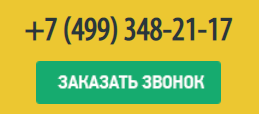

 Там будут данные по запросам, использованным конкурентом в рекламе.
Там будут данные по запросам, использованным конкурентом в рекламе.